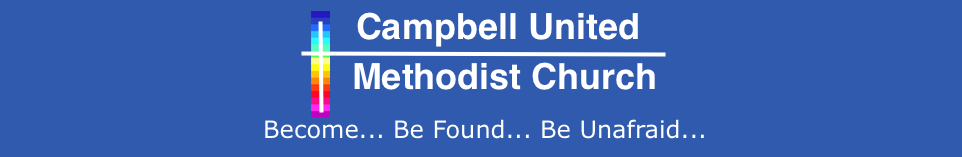Thank you for your offerings.
There are many ways to make a gift to Campbell UMC:
• Donate Online.
You have the choice of contributing online by credit/debit card or e-check (electronic transfer from your bank account). If you donate by credit card, please consider adding 3% to your gift to cover the fees charged to Campbell UMC by financial institutions for these transactions. Donate Online here.
• Text-to-Give via text message on your mobile phone.
To give an Offering, just text the dollar amount to 833-617-0091.
You’ll receive a reply with a link to eservicepayments.com to complete your donation. Click the link, complete the donation, and you’ll receive a confirmation text. You can also receive emailed confirmations for your records. Find out more information here.
• Give via the Tithe.ly mobile App.
Go to your app store to download the app from Tithe.ly and select
“Campbell United Methodist Church”
which will go directly to Campbell UMC. Special offerings will also be listed when applicable.
Get links and find out more information here.
• Place your check, currency, or coin in the Sunday offering plate.
Make checks payable to Campbell UMC. Unless otherwise noted, all gifts received in the offering plate are directed to the Operating Fund. Special designations should be written on the memo line of your check. If you would like to receive a tax-deductible donation acknowledgment for your cash gift, please place it in an offering envelope from the pew. Write your name and address clearly on the envelope.
• Sign up for a monthly direct payment to Campbell UMC through EFT (Electronic Funds Transfer).
EFT payments are an easy way to make recurring gifts to Campbell UMC. Your gift will be automatically transferred from your bank account to the church’s bank account on the dates you designate. To establish monthly direct payments, download and complete an EFT Authorization Form and submit it to the Church Office. You are welcome to contact the Church Office for assistance. EFT gifts can be canceled at any time by written request. There is no service charge to the church for this type of donation!
• Use your bank’s Bill Pay application.
If you use online banking, consider using your bank’s online Bill Pay application to have a check sent to Campbell UMC. You can make a one-time gift or set up recurring gift payments.
• Make a gift from your Charitable Gift Fund.
If you or your family has established a Charitable Gift Fund, the Church Administrator will be happy to assist you with information about Campbell UMC’s tax-exempt status and tax id number.
Charitable gifts are acknowledged in writing when received.
• Mail (or personally bring) your check to the church office.
Campbell United Methodist Church
1675 Winchester Blvd.
Campbell, CA 95008
Church office hours are 9:00am – 5:00pm, Tuesday through Thursday, and
9:00am – 12:00pm Monday and Friday.
All gifts are considered confidential. Names of donors and amounts of contribution will not be publicized without advance permission from the donor.
• Shop online at smile.amazon.com
Remember, you can Give to Campbell UMC while you shop! Instead of going directly to amazon.com, go to smile.amazon.com. Enter “Campbell United Methodist Church” in the text box and click “search.”
A list will pop up with our name located in Campbell, CA – click the “Select” box.
You will only have to do this once – it saves your selection with your account.
Now a percentage of your purchase price will come to the church! Easy!
*Good news!
AmazonSmile is available in the Amazon Shopping App to all AmazonSmile customers
using either Apple iOS OR Android devices.
If you are an AmazonSmile customer, you can now support Campbell United Methodist Church
in the Amazon shopping app on your device!
Simply follow these instructions to turn on AmazonSmile and start generating donations.
- If you have the latest version of the Amazon Shopping App, open the App on your device.
- View Settings and select AmazonSmile.
- Follow the in-App instructions to complete the process.
If you do not have the latest version of the Amazon Shopping App, update your App.
Click here for instructions.
If you use a computer (or device) browser to make purchases on Amazon, please start at amazonsmile.com
(works on your phone’s browser too). Thank you!